Customer care : +91-70201 45269
Registered Office
Scintilla Communications LLP
105/4, Ground Floor, Opp Bharat House, Mumbai Samachar Marg, Near BSE, Fort, Mumbai – 400001
Corporate & Correspondence Office: Scintilla Communications LLP, #204, Swami Classic, Opp Pranit Jewellers, Near Navale Hospital Back Gate, Dhayari Phata, Narhe Road, Pune – 411 041
Other Offices: Ahmedabad and Hyderabad
Customer care number: +91-70201 45269
Bank account details
Name: Scintilla Communications LLP
A/c Number: 10504011000389
IFSC: PUNB0105010
Bank: Punjab National Bank
Branch: Mumbai Samachar Marg, Fort, Mumbai 400001
Contact us online!
Frequently asked questions
How do I read magazines online?
You will need to click on the “Online Magazines (Members Area)” in the main navigation bar. From there, choose the magazine link you have subscribed for. It’ll ask you to log in, if you are not logged in already.
Here is a reference image.
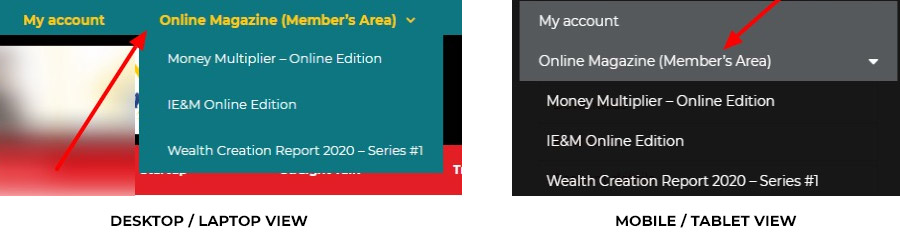
I bought the magazine subscription but did not receive the password!
When you purchase a subscription, the account password is automatically generated & sent to you over email. Check your “SPAM/JUNK” folder first..
Step 1) You should add the “[email protected]” email address as your contact in the mailbox contacts.
Step 2) Go to my account page & click on the “Lost password?” link to reset your password. You will receive a one-time usable link to set a new password.
To avoid forgetting the passwords, you should consider logging in using the Single Sign-on facility provided by Google & Yahoo under the “My Account” page. Please rest assured that we cannot see your passwords even if you use this method. It’s a convenient authentication method provided by these service providers & your IE&M account only gets connected to them.


